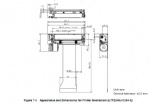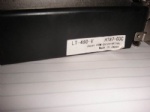ix
CAUTION
When sending a drobose call, do not press the DISTRESS key. Doing so
may cause a false distress call.
(Drobose calls can be sent via the [Call] button displayed on the screen.)
A distress acknowledgement or a distress relay call can be transmitted from a
received distress message stored in the log, but when sending such a call,
follow the instructions of the ship's captain or officer in charge.
Received distress calls are automatically deleted after 48 hours to avoid
accidental resending or other misoperation. Accordingly, if such messages
cannot be read, it is not a malfunction.
The received distress message logs are cleared when turning off the power by
such as the breaker on the transceiver. Due to the SOLAS Convention
(keeping watch on distress and safety frequencies at all times), do not turn off
the equipment when at sea.
The time in the 7.1 Date & time menu means the present time, and is different
from the time in the 7.2 POS/TIME menu that means the time when the
position information is valid.
The time in the 7.2 POS/TIME menu means the time when the position
information is valid, and is different from the present time mentioned in the 7.1
Date & time menu.
The batteries, except for sealed lead-acid batteries that require no equalization,
should be carried out the equalizing charge at least every six months
The thermal head of the NKG-91 printer may be very hot after printing. Do not
touch the thermal head of the printer. Make sure the thermal head is cool
before replacing the paper or cleaning the thermal head.
The paper used in the NKG-91 printer is heat sensitive. Take the following
precautions when using this paper.
・ Store the paper away from heat, humidity, or heat sources.
・ Do not rub the paper with any hard objects.
・ Do not place the paper near organic solvents.
・ Do not allow the paper to come in contact with polyvinyl chloride film, erasers,
or adhesive tape for long periods of time.
・ Keep the paper away from freshly copied diazo type or wet process copy
paper.
The print head of the NKG-800 printer may be very hot after printing. Do not
touch the print head of the printer. Make sure the print head is cool before
replacing the paper or cleaning the print head.
Do not use the NKG-800 printer if there is no ink ribbon cartridge or paper. Do not
twist the ink ribbon when installing the ink ribbon cartridge.
Before opening and closing the cover of the NKG-800 printer, turn off the printer.
Wait more than 2 seconds after turning the printer off before turning it back on
again so it can initialize correctly.
Be sure to unmount the USB flash memory before removing it from the NDZ-
227 Data terminal at work, |